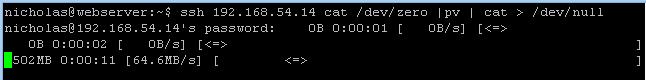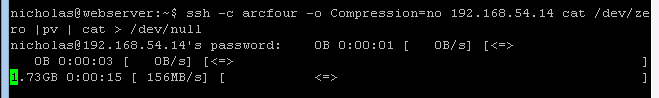SSH is a beautiful thing. In addition to remotely administering machines you can use it to transfer files. To do this one simply pipes the cat command on both ends. For example, to copy hello.txt on the source host to hi.txt on the destination host, the command would be:
ssh remote_host cat hello.txt | cat > hi.txt
The command takes the contents of hello.txt and pipes it over to the remote host. The cat command on the remote host takes what was piped to it as input and the > sign instructs cat to take its input and output it to hi.txt.
A great way to measure transfer speeds using ssh between two hosts is to take /dev/zero on the source host and output it to /dev/null on the destination host. This bypasses any disk speed bottlenecks and only measures network throughput. Combine this with the pv command to get a nice graphical view of how fast the transfer is going.
ssh remote_host cat /dev/zero | pv | cat > /dev/null
The default options between my machines result in about a 65 megabytes a second transfer speed.
It turns out that the encryption cipher used makes a big difference on transfer speeds. Use the -c command to specify which cipher to use and see how much of a difference this makes. -o compression=no can also help with transfer speeds.
The fastest cipher I’ve found is arcfour. It’s touted as less secure, but for my local network I can accept the risk (thanks to slashdot for the discussion.)
ssh -c arcfour -o Compression=no remote_host cat /dev/zero | pv | cat > /dev/null
Using acrfour more than doubles the speed for me! Amazing.