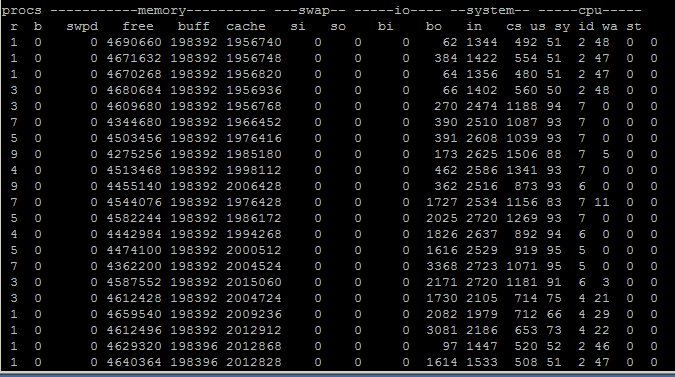In migrating Splunk indexes I came across the need to add an incrementing suffix of _(numbers) to a bunch of directories. For example, renaming directories
test
test1
test2
test3
to
test_100
test1_101
test2_102
test3_103
After a bunch of searching I settled on this approach of using a simple bash loop to accomplish this:
I=100; for F in db_*; do mv $F $F\_$I; I=$((I+1)); done
There is an initial variable, I, which is set to 100. The for loop goes through each file beginning with db_ and then renames it adding the proper suffix in the iteration (_###). The last step is to increment the value of I.
Replace I for whatever you want you suffix to begin with and change db_* with whatever the criteria for the files you want to rename are. Simple, but it works.