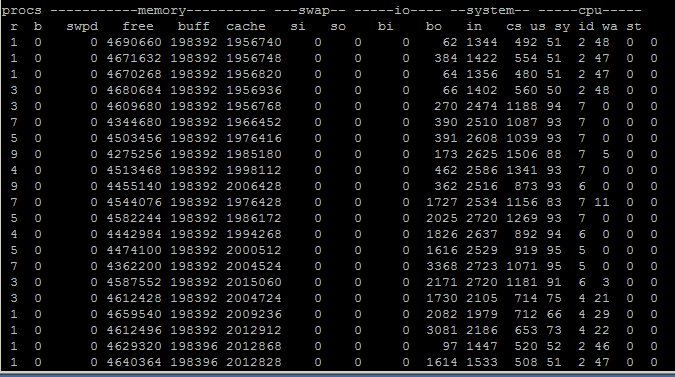I had a pet project (folding@home) where I wanted to maximize computing power. I became frustrated with default CPU scheduling of my folding@home threads. Ideal performance would keep similar threads on the same CPU, but the threads were jumping all over the place, which was impacting performance.
Step one was to figure out which threads belonged to which physical cores. I found on this site that you can use cat to find out what your “sibling threads” are:
cat /sys/devices/system/cpu/cpu{0..15}/topology/thread_siblings_listThe above command is for my Threadripper & Epyc systems, which each have 16 cores hyperthreaded to 32 cores. Adjust the {0..15} number to match your number of cores (core 0 being the fist core.) This was my output:
cat /sys/devices/system/cpu/cpu{0..15}/topology/thread_siblings_list
0,16
1,17
2,18
3,19
4,20
5,21
6,22
7,23
8,24
9,25
10,26
11,27
12,28
13,29
14,30
15,31
Now that I know the sibling threads are offset by 16, I can use this information to optimize my folding@home VMs. I modified my CPU pinning script to take this into consideration. The script ensures that each VM is pinned to only use sibling threads (ensuring they all stay on the same physical CPU.)
This script should be used with caution. It pins processes to specific CPUs, which limits the kernel scheduler’s ability to move things around if needed. If configured badly this can cause the machine to lock up or VMs to be terminated.
I saw some impressive results spinning up four separate 8 core VMs and pinning them to sibling cores using this script. It almost doubled the rate at which I completed folding@home work units.
And now, the script:
#!/bin/bash
#Properly assign CPU cores to their respective die for EPYC/Threadripper systems
#Based on how hyperthreads are done in these systems
#cat /sys/devices/system/cpu/cpu{0..15}/topology/thread_siblings_list
#The script takes two arguments - the ID of the Proxmox VM to modify, and the core to begin the VM on
#If running this against multiple VMs, make sure to increment this second number by half of the cores of the previous VM
#For example, if I have one 8 core VM and I run this script specifying 0 for the offset, if I spin up a second VM, the second argument would be 4
#this would ensure the second VM starts on core 4 (the 5th core) and assigns sibling cores to match
set -eo pipefail
#take First argument as which VMID to pin CPU cores to, the second argument is which core to start pinning to
VMID=$1
OFFSET=$2
#Determine offset for sibling threads
SIBLING_THREAD_OFFSET=$(cat /sys/devices/system/cpu/cpu0/topology/thread_siblings_list| sed 's/,/ /g' | awk '{print $2}')
#Function to determine number of CPU cores a VM has
cpu_tasks() {
expect <<EOF | sed -n 's/^.* CPU .*thread_id=\(.*\)$/\1/p' | tr -d '\r' || true
spawn qm monitor $VMID
expect ">"
send "info cpus\r"
expect ">"
EOF
}
#Only act if VMID & OFFSET are set
if [[ -z $VMID || -z $OFFSET ]]
then
echo "Usage: cpupin.sh <VMID> <OFFSET>"
exit 1
else
#Get PIDs of each CPU core for VM, count number of VM cores, and get even/odd PIDs for assignment
VCPUS=($(cpu_tasks))
VCPU_COUNT="${#VCPUS[@]}"
VCPU_EVEN_THREADS=($(for EVEN_THREAD in "${VCPUS[@]}"; do echo $EVEN_THREAD; done | awk '!(NR%2)'))
VCPU_ODD_THREADS=($(for ODD_THREAD in "${VCPUS[@]}"; do echo $ODD_THREAD; done | awk '(NR%2)'))
if [[ $VCPU_COUNT -eq 0 ]]; then
echo "* No VCPUS for VM$VMID"
exit 1
fi
echo "* Detected ${#VCPUS[@]} assigned to VM$VMID..."
echo "* Resetting cpu shield..."
#Start at offset CPU number, assign odd numbered PIDs to their own CPU thread, then increment CPU core number
#0-3 if offset is 0, 4-7 if offset is 4, etc
ODD_CPU_INDEX=$OFFSET
for PID in "${VCPU_ODD_THREADS[@]}"
do
echo "* Assigning ODD thread $ODD_CPU_INDEX to $PID..."
taskset -pc "$ODD_CPU_INDEX" "$PID"
((ODD_CPU_INDEX+=1))
done
#Start at offset + CPU count, assign even number PIDs to their own CPU thread, then increment CPU core number
#16-19 if offset is 0, 20-23 if offset is 4, etc
EVEN_CPU_INDEX=$(($OFFSET + $SIBLING_THREAD_OFFSET))
for PID in "${VCPU_EVEN_THREADS[@]}"
do
echo "* Assigning EVEN thread $EVEN_CPU_INDEX to $PID..."
taskset -pc "$EVEN_CPU_INDEX" "$PID"
((EVEN_CPU_INDEX+=1))
done
fi