I recently got a Tacx Neo 2 smart trainer for my bike and was eager to use it on my big screen TV with Zwift. Unfortunately, despite the Nvidia Shield being a more that capable Android device, Zwift does not show up in the Google play store. I didn’t want to stream Zwift from my PC because a) the Windows app is annoying and doesn’t go full screen (title bar at the top) and b) my PC is located upstairs and the bluetooth doesn’t appear to reach from the trainer to the PC.
My solution to this was to sideload the Zwift app onto my Nvidia shield. It wasn’t as straightforward as most sideloading due to how Zwift is configured: it has an APK file, and an OBB file. The APK is small and is the application itself, the OBB file is all the map data (it’s large – over 600 MB)
Fortunately, a new Android format called xapk exists, and is an archive of both in one package. This was the process I used to successfully get my Zwift on my Nvidia Shield:
- Download Zwift xapk file from apkpure: https://apkpure.com/zwift/com.zwift.zwiftgame
I had to use a download manager (I used XDM) because downloading in the browser kept failing. - Copy XAPK to USB, plug USB into the shield
- Install a file explorer app on the shield via the play store (I used FX file explorer)
- Use the file explorer app to open the xapk file as an archive (Archive Explorer)

- Click on APK and install it by selecting to open with Android installer (grant access to when prompted)



- Copy the Android/obb/com.zwift.zwiftgame folder to home / Android / obb



- Access Zwift by going to settings / Apps / See all apps and scroll to the bottom




- Optional: Install sideload app from the play store, launch Zwift from that app instead

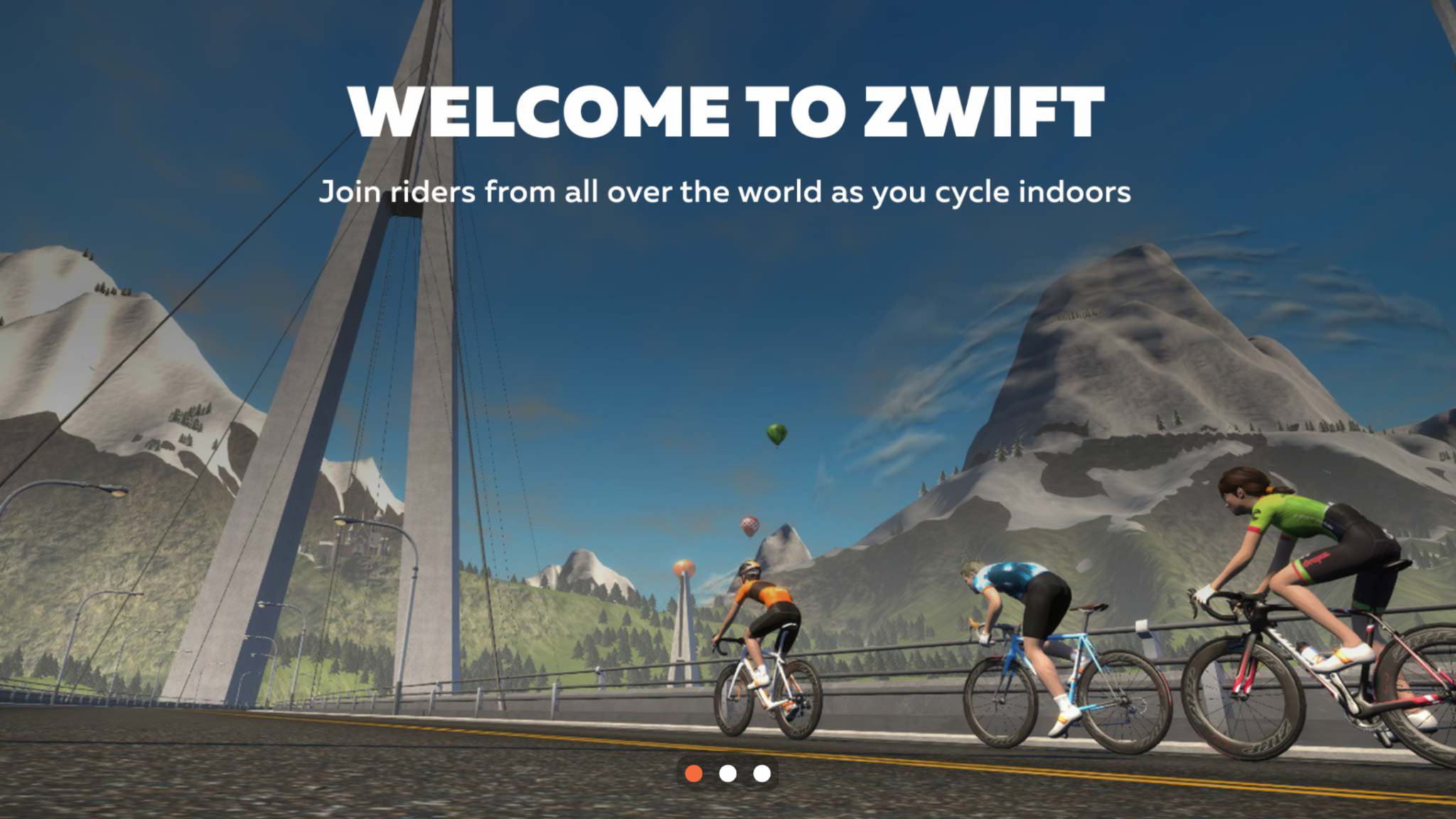
The shield remote doesn’t appear to control anything within the app. Plug in a mouse so you can swipe away the first run tutorial screens (hold left click and drag to the left.) Optional: plug in a keyboard while you’re at it so you can log in faster.
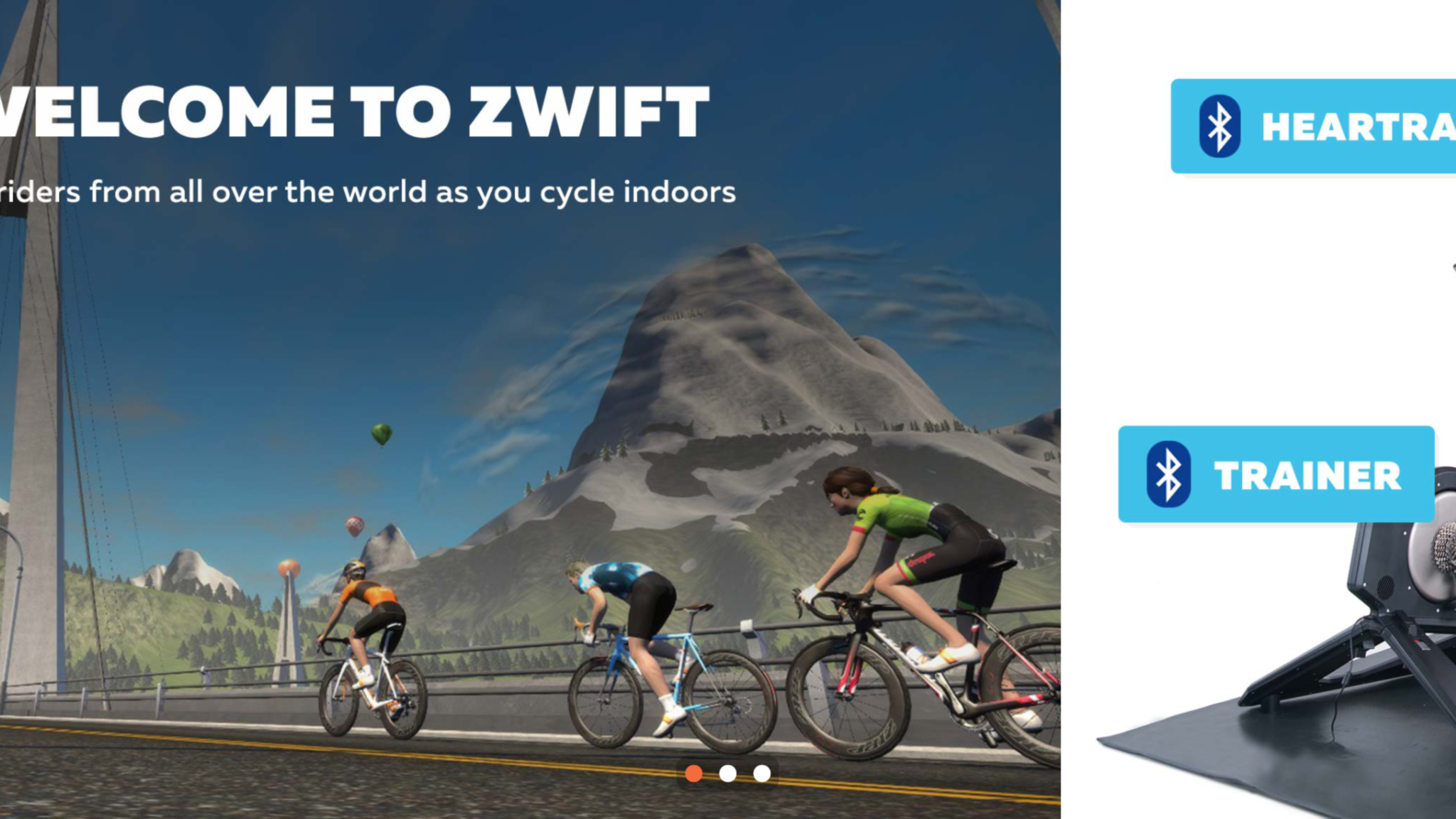
Success! My trainer showed up in the pairing screen and everything works! You can even have your own music playing in the background, with a caveat: if you ever switch apps away from Zwift, it will reset back to the login screen because the Shield doesn’t appear to have enough memory to keep Zwift running when switching another app to the foreground. If you want your shield to play music, start the music first, then switch to Zwift. Once you’re in Zwift, you can’t switch away to any other app without losing your progress.
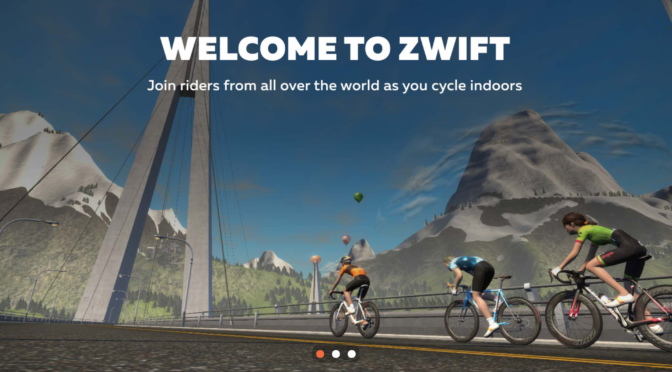


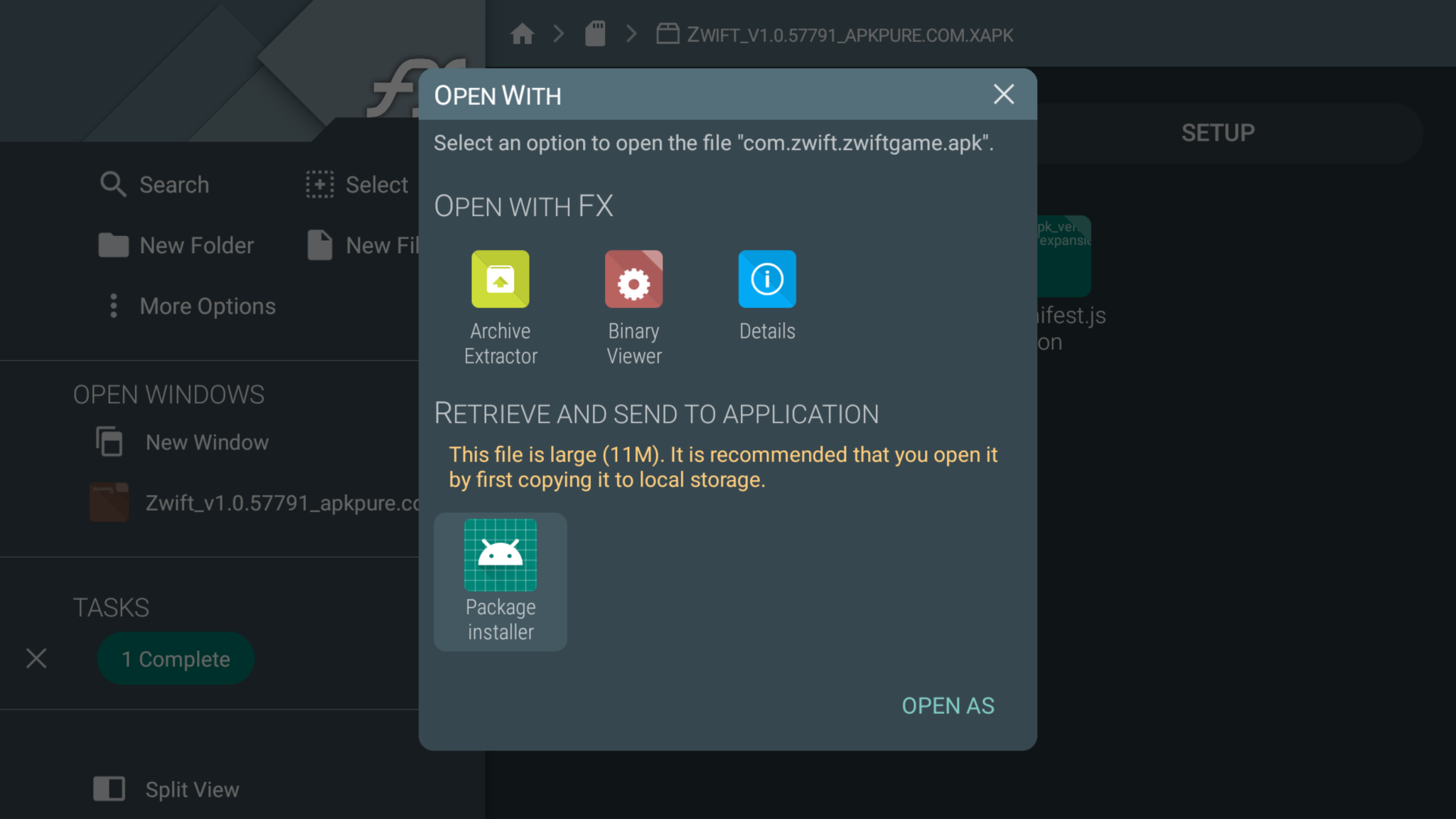
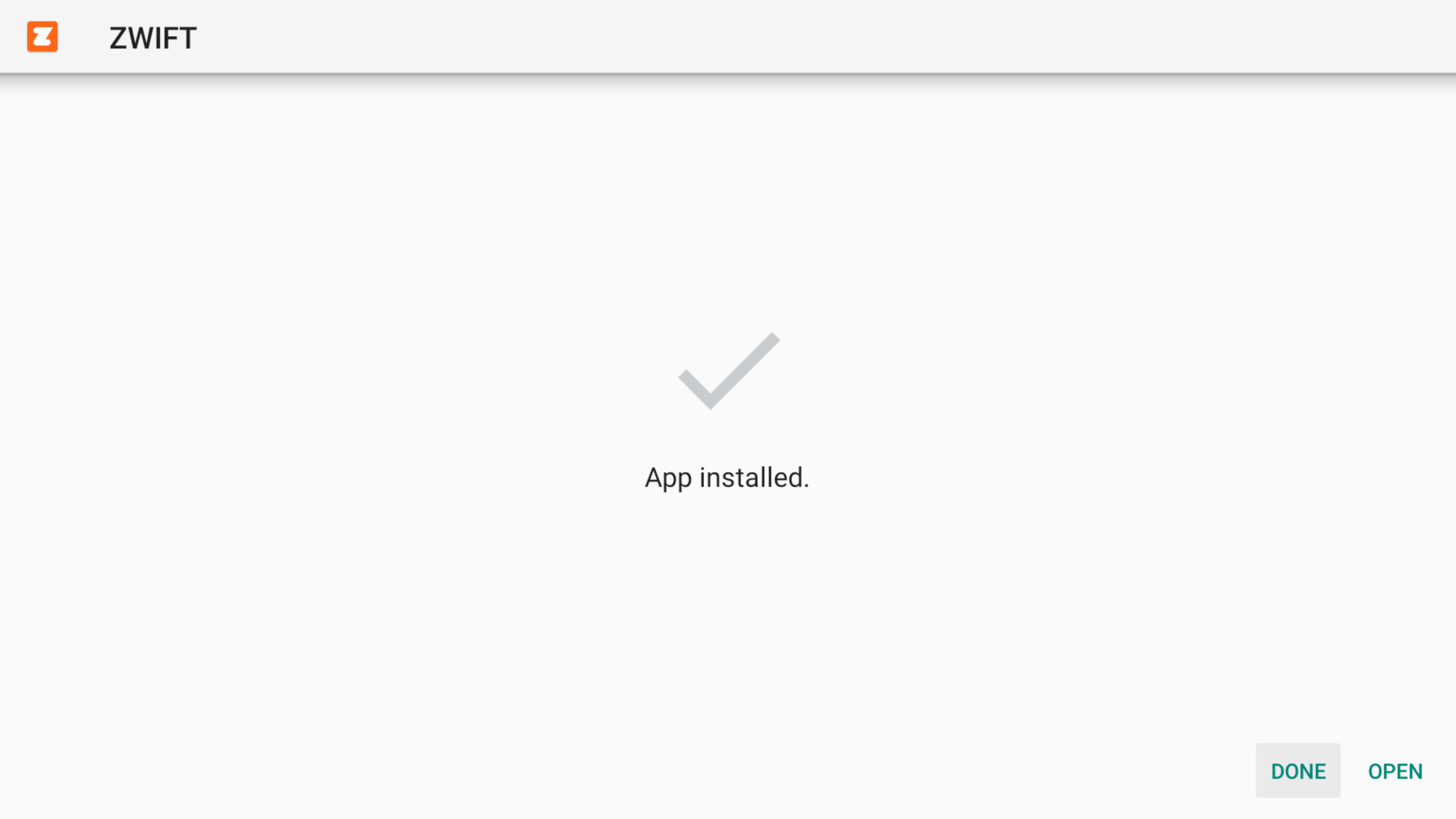
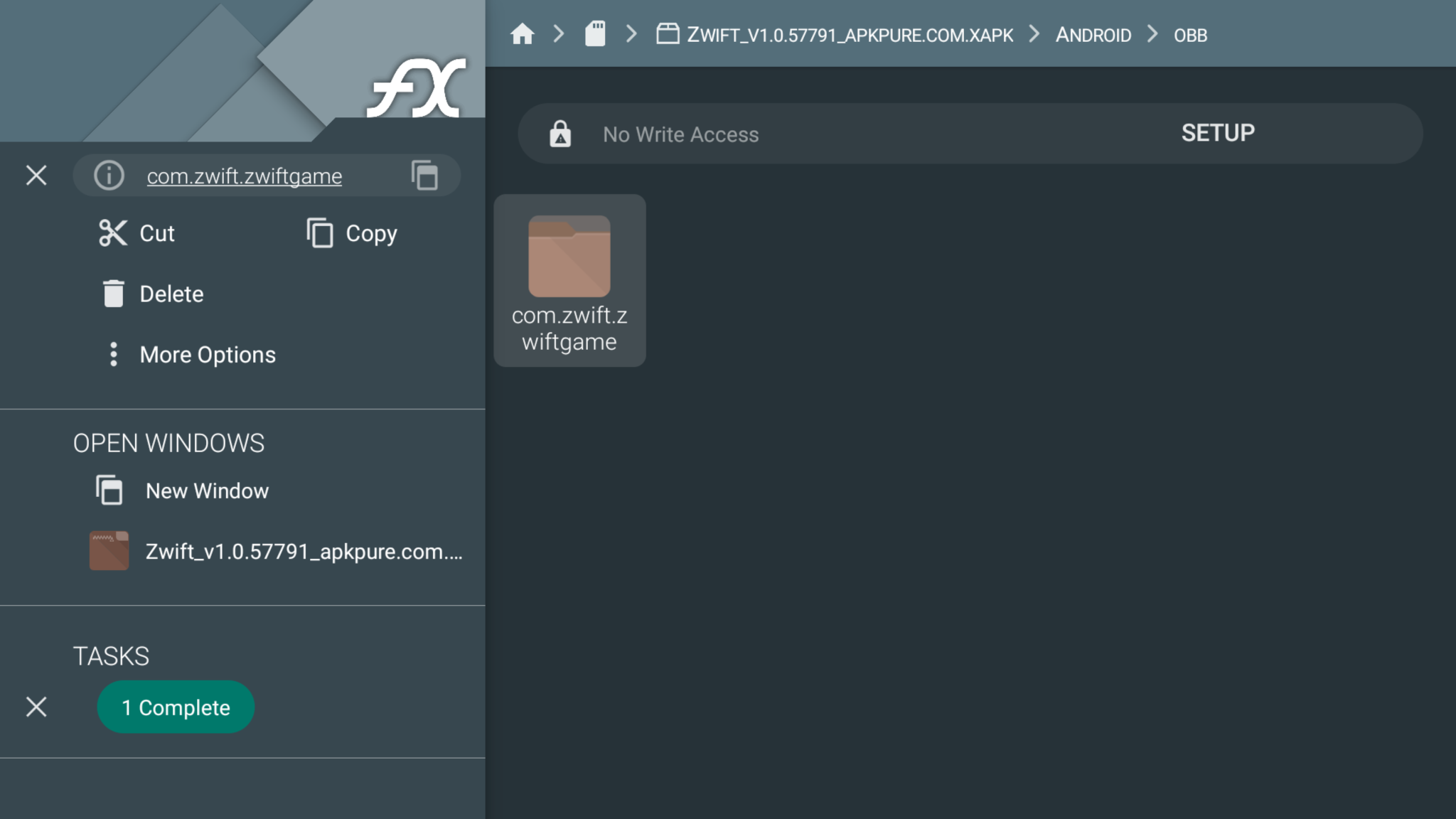

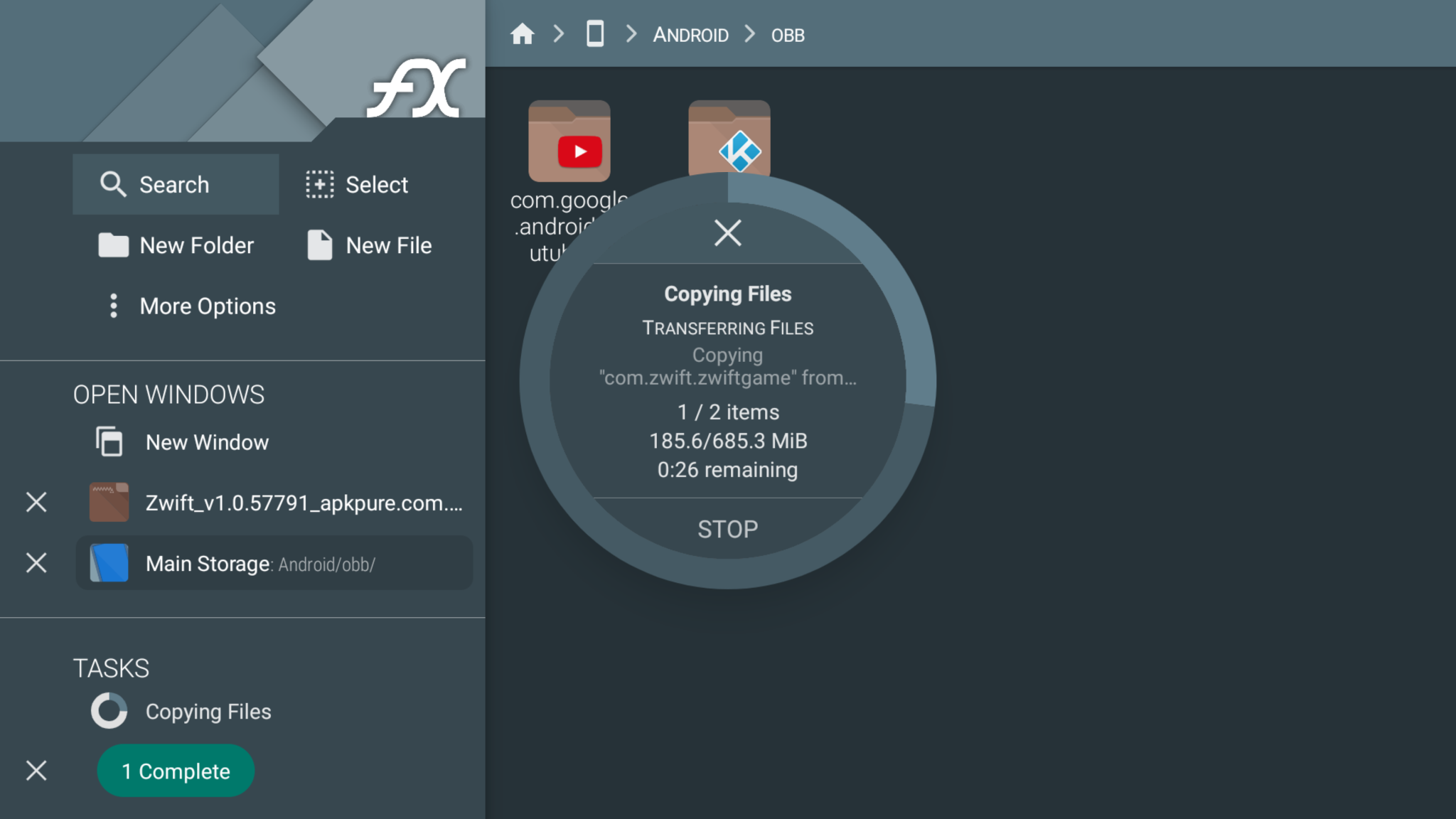
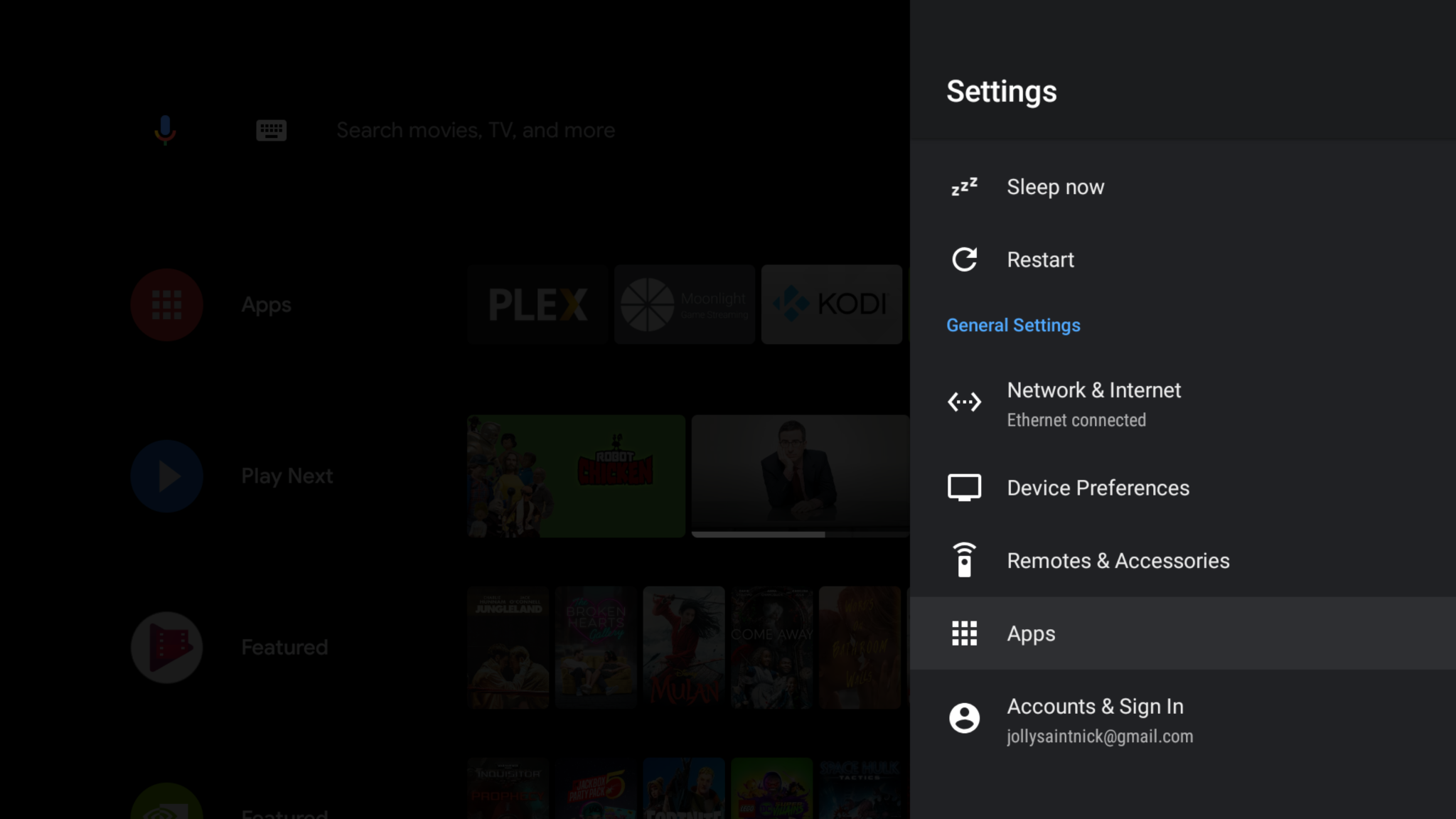
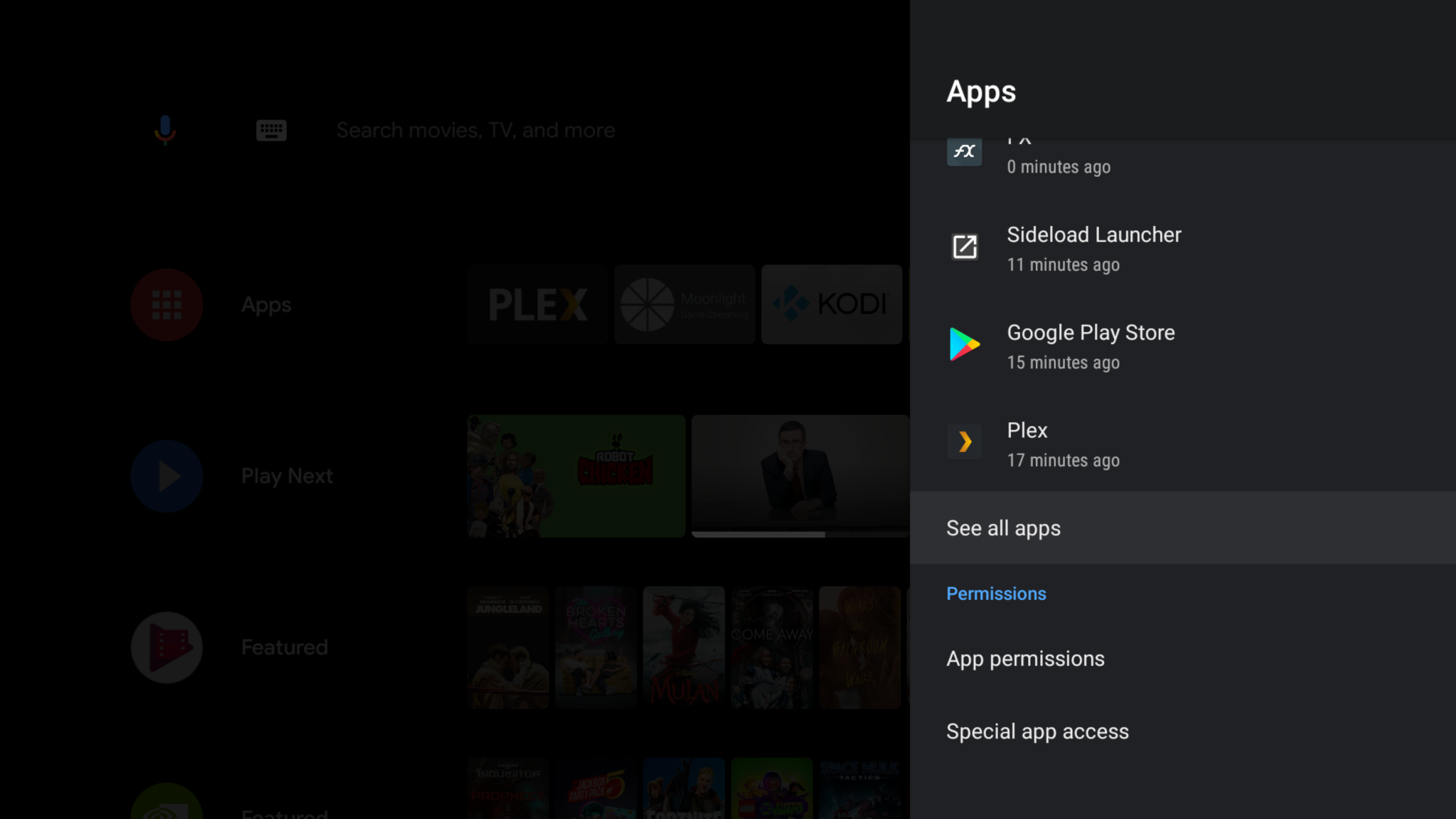
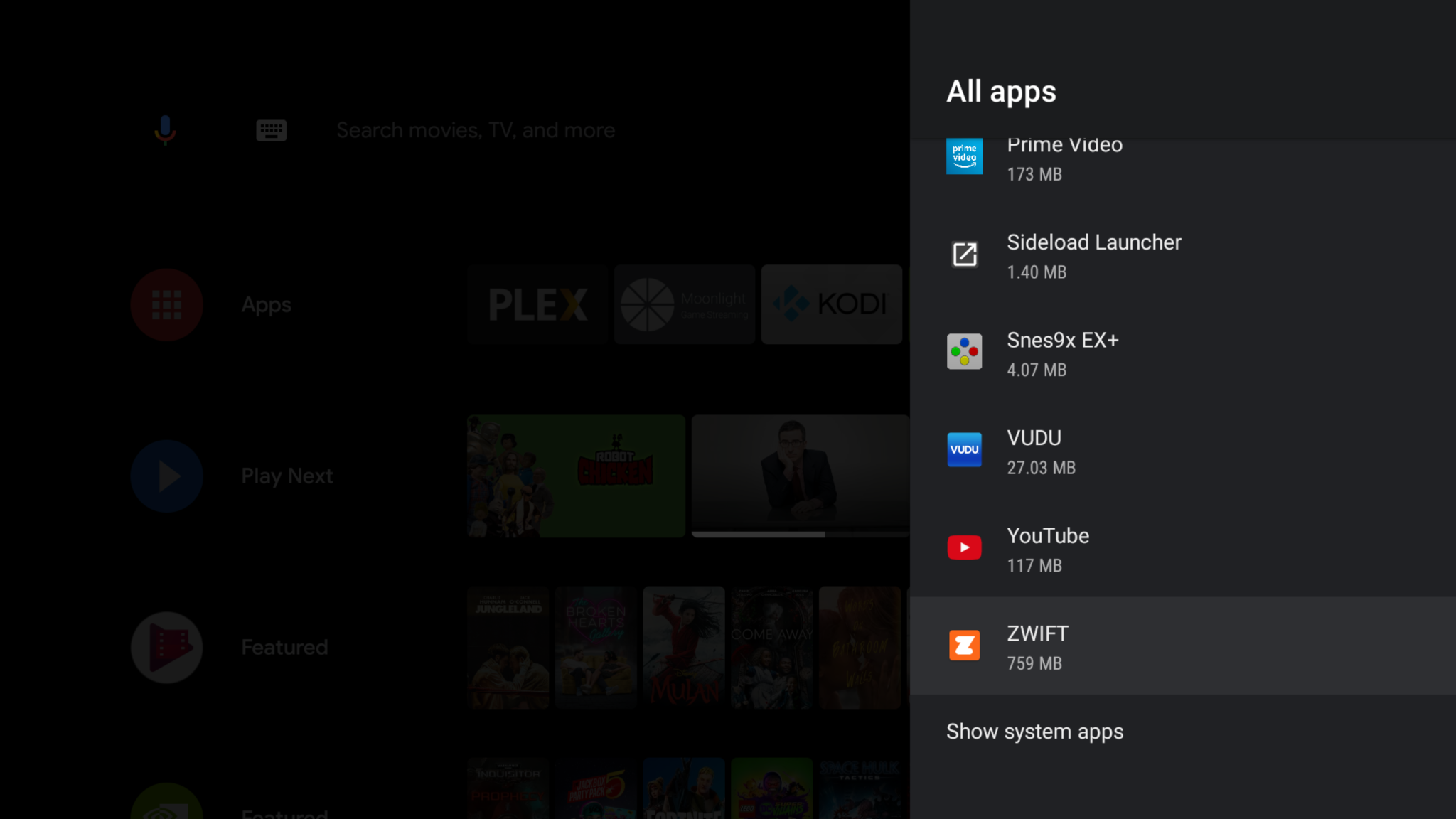

This is awesome, Nick. Are you able to run the app in 4K?
I haven’t tried. From what I can tell Zwift just thinks it’s running on a smartphone, as indicated by the broken battery percentage and mobile network status indicators on the top of the screen. This is unfortunate because the shield has much better GPU capacity, but I don’t think the app can detect it.
hey what’s up nick! I’m glad I found this post thank you for the info.. can you please tell me the model # of the Bluetooth trainer your using. I can’t it to recognize the one built into my bike… if possible I’ll just grab what u have if it’s working.. please and thank you so much
I’m using the TacX NEO 2T Smart. It’s a trainer where you remove the rear wheel from the bike and attach directly to the trainer. It’s amazing!
hey, I tried this and when I launch the app, it crashes towards the end of it, and doesnt work. I tried it a couple of times. I followed all the steps…. not sure whats up.
If it crashes on the zwift verifying download screen then it’s something wrong with the obb folder. I would redownload the latest zapk and recopy the obb folder. I had to use a download manager because the browser download client wasn’t downloading properly. It should be nearly 700 megabytes in size
This works for me. You can use the NVIDIA game pad as well – right joystick works as a mouse. To “swipe,” hold down A button and move joystick. Start on the right of the image so you can pull it all the way across.
Nice!!
Awesome! That’s good to know. I didn’t think of trying the gamepad but that’s definitely easier than plugging in a mouse
Thank you for the information. for me it does not work. i have an error message in step 6 application not installed …. cannot install the app i don’t know where the problem is coming from ..
Hello,
Can you help me please…
When i try to instal the app, i have e error message…app not installed.
Make sure you install it in shield not on a SD card, you can move it in the app settings and then should work
thanks so much for posting this guide Nick – I can confirm latest Zwift March21 update working ok on Shield Pro
My Shield can’t see Kickr Core. The Chinese heart rate monitor works without problems, but I can’t connect the Kickr yet. Can anyone have some advice?
You can only connect either Bluetooth or ant+ not both.
I’m using an ant + dongle from Amazon and I’ve connected my Kickr, Chinese cadence sensor and Garmin fenix 5.
You’ll need to download the ant+ radio service from the store.
Hope it helps and I realize it’s a little late….,😃
Just an update I noticed if it helps.
I tried this with a hardrive connected as storage and it would go through the load screen and unzip game but then crash.
Disconnected the hardrive and just using the Shield memory and it works a treat! I don’t think it will work with any external drives.
Thanks Nick!
Great tutorial and after sorting the hardrive it works great.
With the latest updates that Zwift released (primarily the Neokyo route on Makuri Islands that looks totally awesome), is there a way to get this app updated?
or put another way… to get an updated xapk file on apkpure? Thank you in advance!
I try to install it on a shieldTV but it doesn’t work.
I put the zwift Xapk on the main Storage bij ftp, I use FX and when I try to install the apk it says “apk not installed” )-:
What is going wrong?
Doesn´t work anymore with new update.
This does not work now. Zwift starts, then says missing files, you must uninstall, takes you to Google play store where the only option is to uninstall.
23/12/24, it’s work for me but the graphics design and details are verry poor comparing to my computer.