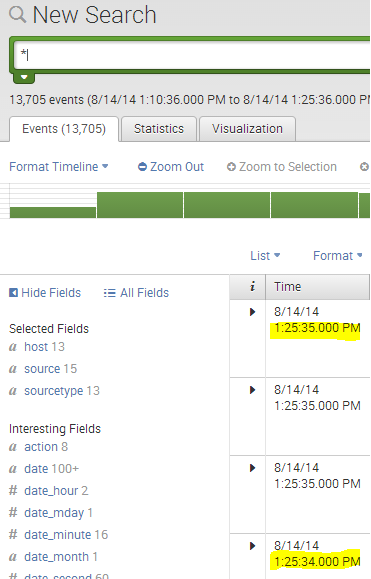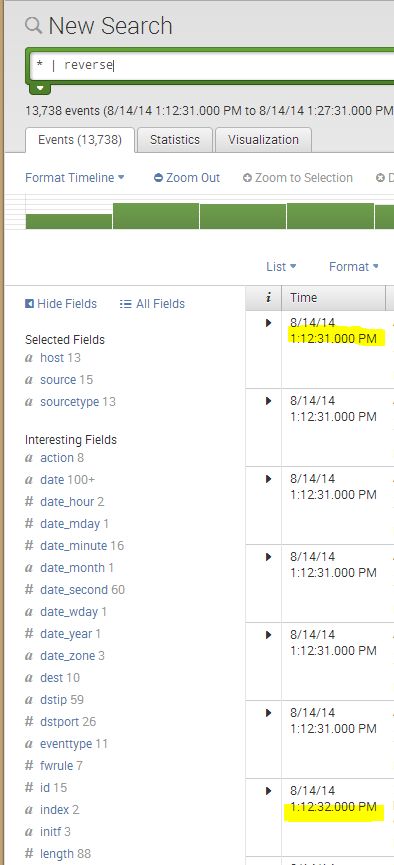When you run a query in Splunk it returns the most recent result at the top of the screen by default.
For far too long now I have been running queries in Splunk and then manually clicking back to the last page of results so that I can see the first time something happened.
It turns out there is a better way. Simply append ” | reverse” (without quotes) to the end of your search result. This will cause the earliest search result to be at the top, rather than the most recent. Handy.