ARC Welder is an amazing tool. It’s a chrome extension that allows you to take an android APK file and convert it into a chrome extension. This means you can run android apps on any device with Chrome installed. Sweet!
I came across a need for an arc welder app to access my local filesystem. I wanted to share a file that was on my host system with the android app. After some digging I came across this forum post which details what you need to do.
The solution is specify a certain option when using arc welder:
{"enableExternalDirectory": true}
You do this on the final screen before you click test app / download zip.
Arc welder will prompt you to pick a folder. Once that’s done, you can navigate to the Downloads folder in your app and your linked folder will be there. Pretty slick.
(No, OpenVPN ended up not working, but I wanted to save this knowledge in case I want to try a different app that needs / creates files.)
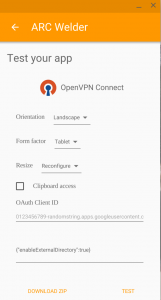
Thank you so much,
I found this very helpful.
My case is with an Exam Simulator App and it works fine.
I’m glad this was helpful!
Fantastic!
Thanks a lot! 🙂
Yep, its help.
Thanks for this now i can try playing Sonic CD!
Good luck!
I downloaded arc welder but I don’t know how to pick a folder or what that even means I don’t know much about a laptop at all so I’m lost on how to do this please help someone it’s so frustrating
Choose the downloads folder then follow the steps here