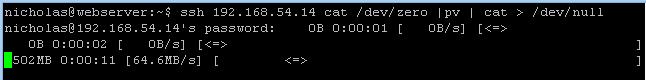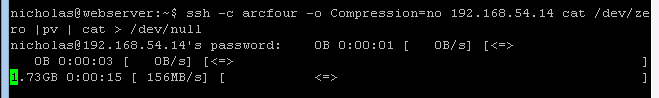I really love using Crouton on my Chromebook Pixel LS 2015. I was sad to see that there is no cinnamon desktop environment target with the latest versions of crouton. Below is what I did to get Cinnamon on my chromebook. Much of what I did was taken from https://gist.github.com/sohjsolwin/5939948
- Create a base chroot
- Enter your chroot
sudo apt-get update
sudo apt-get install software-properties-common python-software-properties
sudo add-apt-repository ppa:tsvetko.tsvetkov/cinnamon
sudo apt-get update
sudo apt-get install cinnamon
Once Cinnamon was installed I needed to know how to start it manually. Thanks to the Arch Linux forums for explaining it. You have to create a .xinitrc file in your home directory within your chroot.
echo "exec cinnamon-session" > ~/.xinitrc
Trying to manually start cinnamon by typing startx didn’t work – I got a blank screen and had to hard reset to get anything to come back. Thanks to github I learned you need to use xinit instead of startx.
Lastly, we need to create a suitable startcinnamon script.
wget https://gist.github.com/sohjsolwin/5934362/raw/f68fc0942798902a0bd48f40c17dc0cd5cf585ea/startcinnamon
Modify the file to remove the startx command with xinit. Also remove everything after xinit. My file is as follows:
APPLICATION="${0##*/}"
USAGE="$APPLICATION [options]
Wraps enter-chroot to start a Mint session.
By default, it will log into the primary user on the first chroot found.
Options are directly passed to enter-chroot; run enter-chroot to list them."
exec sh -e "`dirname "$0"`/enter-chroot" "$@" xinit
Make this file executable (chmod +x startcinnamon) and move it to the /usr/local/bin directory of your chromebook (not your chroot.) Now all you need to do is enter
sudo startcinnamon
and your cinnamon desktop should come up!
Update 2016-01-04
These two scripts seem to work a little bit better. Place this one within your chroot under /usr/local/bin/startcinnamon:
#!/bin/sh -e
# Copyright (c) 2015 The crouton Authors. All rights reserved.
# Use of this source code is governed by a BSD-style license that can be
# found in the LICENSE file.
# Launches GNOME; automatically falls back to gnome-panel
exec crouton-noroot gnome-session-wrapper cinnamon
Place this one in /usr/local/bin outside your chroot (on your chromebook itself.)
#!/bin/sh -e
# Copyright (c) 2015 The crouton Authors. All rights reserved.
# Use of this source code is governed by a BSD-style license that can be
# found in the LICENSE file.
set -e
APPLICATION="${0##*/}"
USAGE="$APPLICATION [options]
Wraps enter-chroot to start a GNOME session.
By default, it will log into the primary user on the first chroot found.
Options are directly passed to enter-chroot; run enter-chroot to list them."
exec sh -e "`dirname "\`readlink -f "$0"\`"`/enter-chroot" -t cinnamon "$@" "" \
exec startcinnamon