I recently installed Windows 10 for my gaming VM and discovered that my microphone was no longer working. All the drivers were properly installed and sound worked fine, but there was nothing coming from the microphone.
My gaming VM uses a Sabrent USB External Stereo Sound Adapter model AU-MMSA passed through for sound. This was most perplexing because it worked in other OSes, but not Windows 10.
After much digging I finally found this youtube video which outlined the problem: Microphone permissions to the system. The hybrid that Windows 10 is between Store apps / permissions and regular desktop apps reminds me of Windows ME. An unholy union.. terrible.
At any rate, the fix is to grant the system permission to use its own microphone, un-granting it first if necessary.
Go to Start / Settings (little gear icon in bottom left) then search for Microphone Privacy Settings. Click the big Change button beneath “Microphone access for this device is on” at the top of that screen. Change the toggle to “off”, then change it back to “on” again. This fixed my microphone.
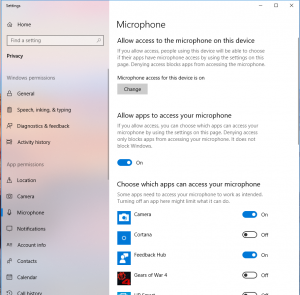
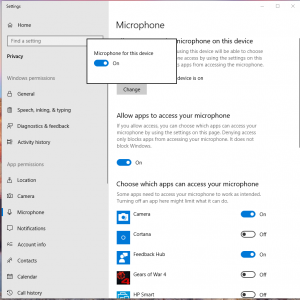
The trick does not work for me.
My microphone detect my voice but it’s not human, not even a voice. (i hear like a farting computer)
I Tried this privacy parameters on windows 10 but it just shutdown completly my mic when at “off” then it does’nt change anything when switching back to “on” (hear the voice of fart when i speak).
I f someone have a solution, please tell me ^^.
See ya & good luck!